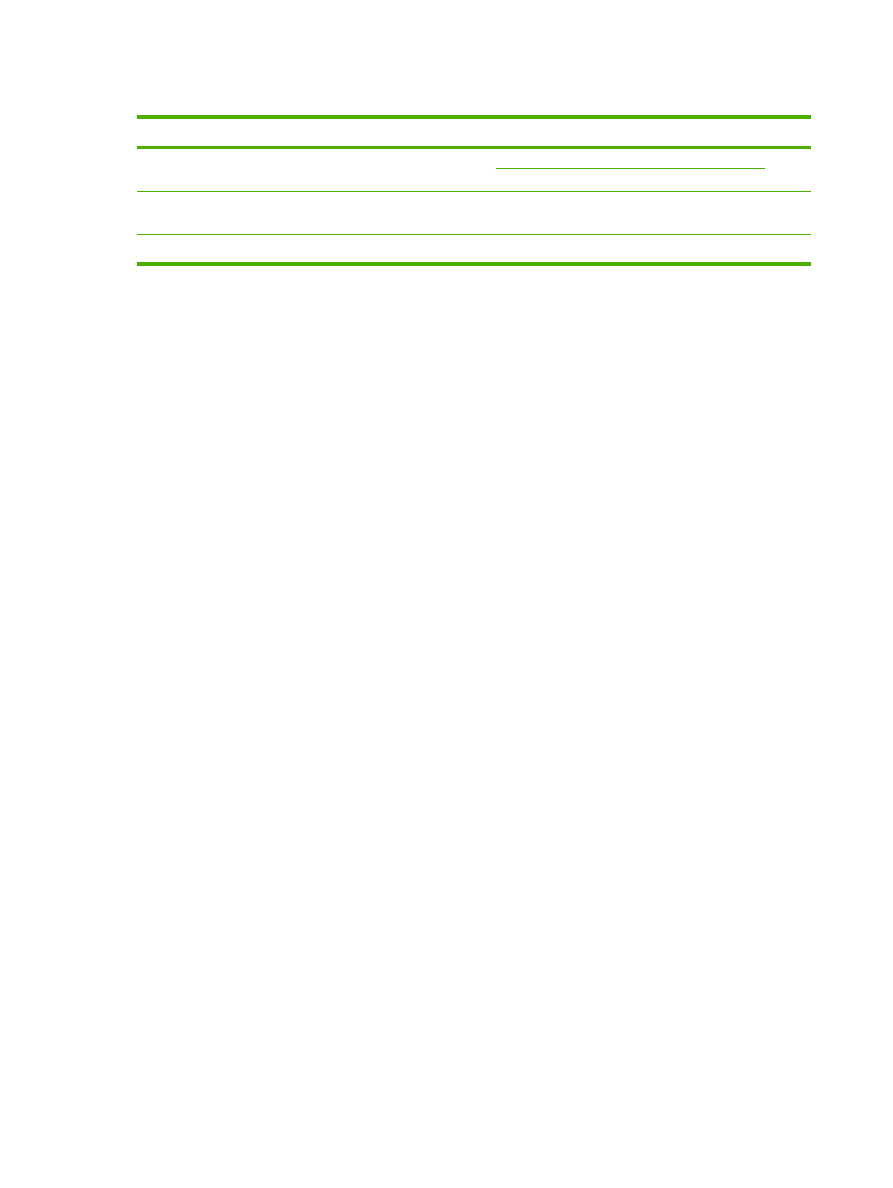
Printing a file or updating firmware from the Print screen
Use the following procedure to print a file or update product firmware from the Print screen.
1.
Select a file that resides on your machine or on your network by clicking Browse to browse to a
file that you want to print.
2.
Click Apply.
22
Chapter 2 Viewing product status from the HP EWS Information screens
ENWW
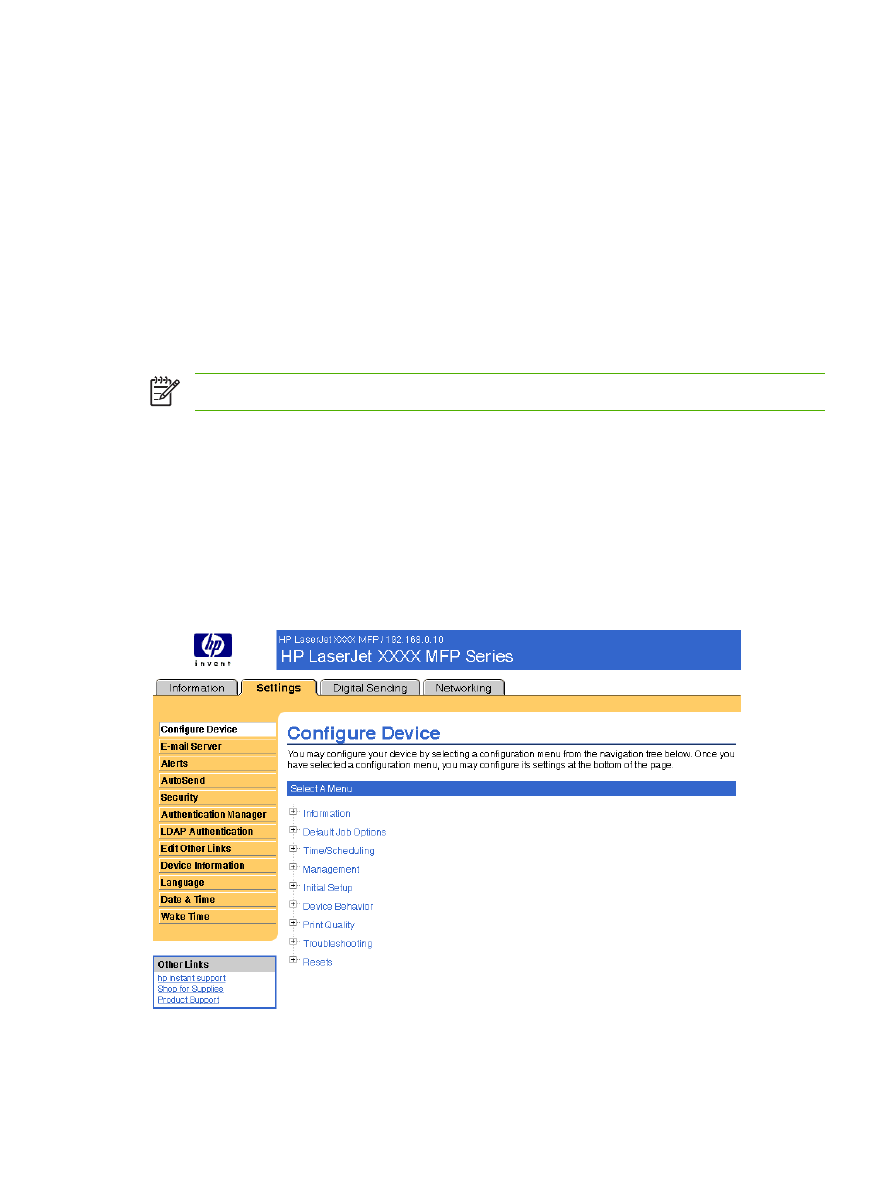
3