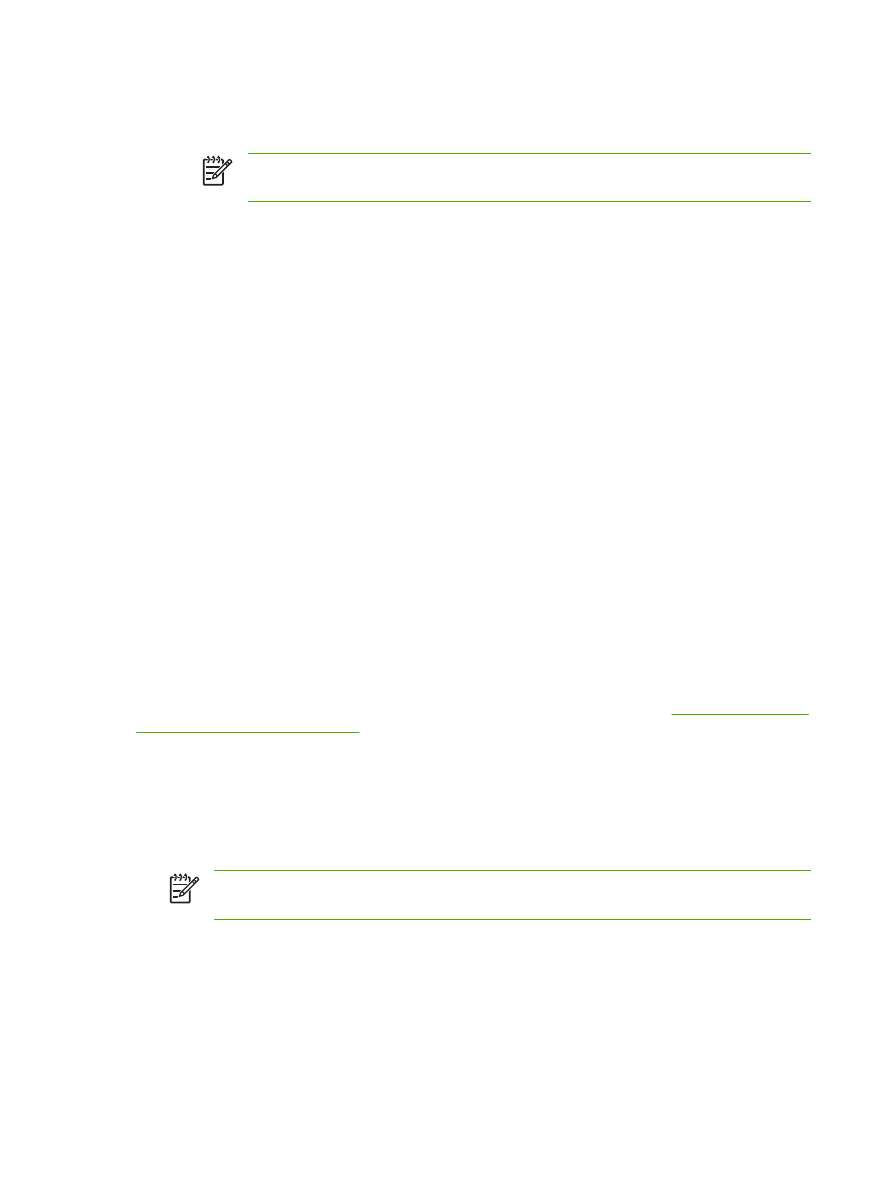
Use the MFP control panel for Kerberos Authentication
Follow these steps to finish configuring Kerberos Authentication for your product.
1.
At the MFP, touch any option on the main screen of the control panel. The screen displays a request
for authentication.
NOTE
Remember the username is defined within the device user DN value in the LDP
trace and is often your entire e-mail address, including the @xx.xx.
2.
Use the touch screen keypad on the MFP control panel to input the authentication, and then
touch OK. The chosen option appears, for example, e-mail.
78
Chapter 4 Setting the digital sending options
ENWW

5